I was exploring another instance (lemmy.world), and I wondered if I could find a community on this instance that I moderate (https://sh.itjust.works/c/mash). So I tried searching for the name, that didn’t work. I tried searching !mash@sh.itjust.works, that didn’t work either. Finally I tried going directly to https://lemmy.world/c/mash@sh.itjust.works, and that led to a Lemmy page saying I had entered a broken link. I also tried going to https://lemmy.world/c/technology@beehaw.org, and that did work.
So am I doing something wrong?
https://lemmy.world/c/mash@sh.itjust.works just worked for me, and if this is an attempt at guerrilla marketing your community, well played.
Weird. I’m still getting notified that Lemmy world couldn’t find that community when I click on the link.
On a side note, the guerilla marketing is just a happy benefit. I’m legit not able to get it working.
This error occurs if you’re the first person from your instance to access/subscribe to a community in another instance. If you keep hitting f5 or refreshing the page it will eventually connect.
This is the correct structure https://lemmy.world/c/mash@sh.itjust.works
If I have an account at Blahaj but want to visit funny in Lemmy world I go to https://lemmy.blahaj.zone/c/funny@lemmy.world
Interesting… I tried your link using Jerboa before making the last comment, and I got:
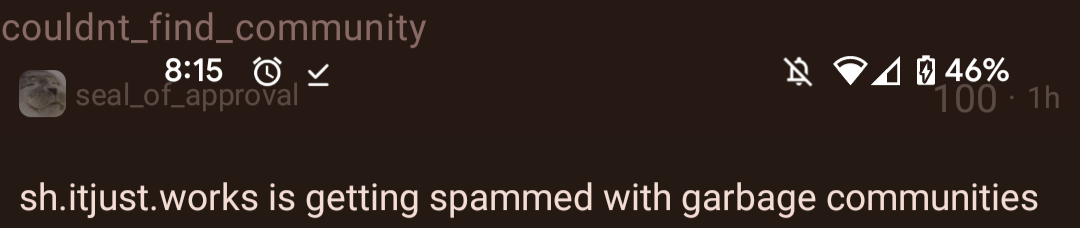
But I tried in my mobile browser and it worked, despite not working when I made this post.
Make sure you’re logged in on your instance
Go to https://lemmyverse.net/
Set your instance using the home button on the top right
Now search for whatever community, and when you open it, it will open it through your instance




