I’ve got a 3TB external drive that has files dating back to ~2001, and it’s chock-full of DVDrips from my library. It was initially formatted for an AppleTV/iTunes movie/show library, but now that I no longer use Apple products, I’m trying to migrate to Jellyfin. an example would be like the file I included, as it has the “bonus” stuff.
VLC is able to detect and play it, however as this is intended to be watched remotely, I would love to be able to have it detect the extras, chapters, and etc as all one file. I have ~300 movies like this, so deleting+reacquiring would be a massive pain… :V


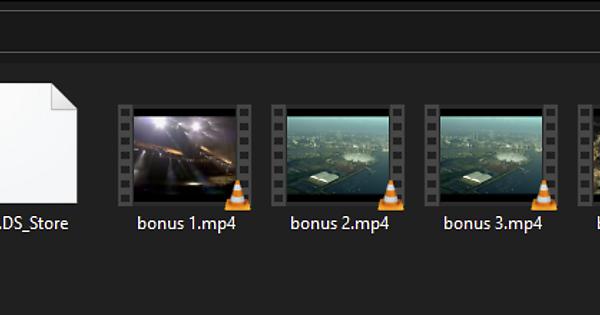
Not the person who replied to you, but no, I don’t think you did explain it well since you just have one small subsentence saying ”all as one file", which could mean other things.
To your problem, to my knowledge I don’t think this is possible if your movie is fragmented into various chapter files, to watch it as one. If you had them split as a CD1/CD2 sort of situation, that would work but its also not super neatly done.
My question to you, is this on Windows or Linux? Because on Linux, if you are not afraid of using the commandline, there are some CLI tools that can remerge videos for you, e.g. something like this https://askubuntu.com/questions/637074/how-to-merge-multiple-more-than-two-videos-on-ubuntu#831883
Seeing this is run on CLI you can read up how to make a script out of it and automate the process, run it over your whole library. Will take a while and maybe you haven’t done this before, not sure.