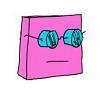Hello all!
I have experienced Lemmy like it was the 1995 internet on my mobile, all(most) posts have 0 comments, and about a handfull new ones every 6 hours. On the PC there are lots and the comments and votes are thriving!
Both are on Posts + Local + All BTW, do I need to do something special on my Android Firefox to get that sweet Lemmy experience?
Cheers!

Aaand now the PC version is back to 1 stickied post with upvotes and only real new ones (1 upvote each)
So I guess it’s just a bug showing “New” when it is actually “Active” the first time you go to lemmy for the first time on a new PC.
Active now works well (on mobile too) BTW.
So just a small bug, cheers!
You should try another instance. The one you’re on is the original instance and it’s pretty crowded. You might get better results with another one. The one I’m on is really good (lemm.ee), it gets great ping times and the server is very responsive. It’s on the CloudFlare CDN which is one of the biggest and fastest. Reference the following site for available instances; https://fediverse.observer
You should set your front page to “Subscribed” from profile settings after subscribing to communities of interest, see lemmyverse.net/communities You could set your front page to “All”, but you’ll get a lot of stuff where you have no interest.
Otherwise using a browser on mobile to access Lemmy is always going to be a bit painful. The Lemmy web server is just not well optimized for mobile browser, works best with desktop browser. On mobile an app is going to serve you best. There’s a range of them right now and some new ones in the works that are expected to be very good.
A possible issue is that on you have your language set incorrectly on mobile.
Go to your instance > Profile > Settings > Languages
Ensure both Undetermined, English and any other languages you speak are selected.