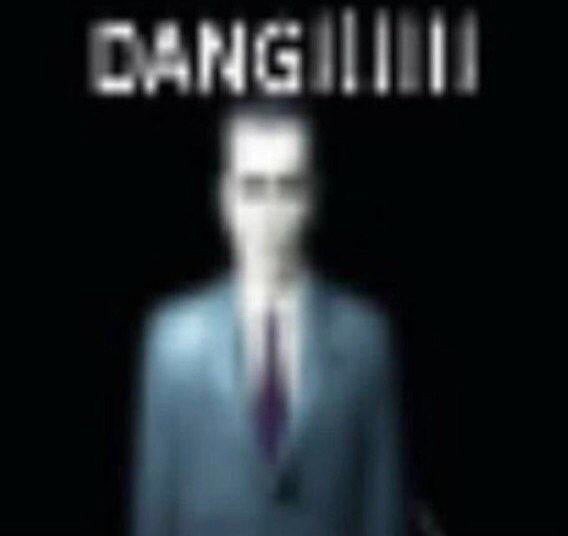I have a collection of music in flac format and now I want to store them on my phone. flac files get too much space and downloading all the playlist in mp3 takes as much time as finding decent and real high quality flacs (there is plenty of songs on internet which only look like 320kbps and are not really high quality). So I decided to convert my flac files into mp3 and I prefer minimum amount of quality loss; what is the best software for it?
- Doesn’t matter if conversion take some time if the quality would be decent.
ffmpeg
It’s a very old tool. Is the quality decent?
It is the engine powering most of the audio/video tools you use today.
ffmpeg is written by Fabrice Bellard, who’s one of the most underrated programmers in the world (he also wrote QEMU). It’s probably the best tool out there, still actively maintained, and most commercial apps are probably using it under the hood for any kind of conversion.
Is qemu better than virtualbox and vmware workstation?
better then virtual box, when comparing to vmware it has some wins and some losses, windows guests, vmware wins, linux guests qemu wins, assuming you dont need any more advanced features. in which qemu always wins
Depends. I heard its the best for performance.
It depends on what you mean by better. Faster? More user friendly? More versatile?
If it has the performance it is better. If it doesn’t have professional features of vmware workstation like networking and settings, it’s not better.
It’s one of the pillars of anything A/V. Most if not all streaming provider uses it in their backend and frontend, and most conversion and playback tools (ie: HandBrake, VLC) depends on it.
It’s not old. It’s actively maintained. It has recent releases and is actively being developed. It existed for a long time - as in it’s stable and feature-rich.
It’s so versatile I use it for all my audio and video mixing, encoding, and conversion needs.
If you can write a small script invoking it for all files automatically is simple enough - and better than manually writing a conversion command for each file.
Old doesn’t mean much if it’s maintained and improved like ffmpeg.
It’s a CLI tool, it’s a great generalist tool for converting video and audio but you have to script it if you want to do a recursive batch job.
Or use Shutter Encoder, it’s basically FFMPEG with a GUI (altough with 1.7.3 I’ve run into problems with some codecs, use 1.7.2)
But for this it might be easier to just script it than drag and drop every file, depends on OP
ffmpeg -i in.flac -c:a libopus -b 192k out.opusNot audiophilic enough.
ffmpeg -i in.flac -ar 48000 \ -af aresample=resampler=soxr:precision=28:cheby=1:dither_method=shibata \ -c:a libopus -b:a 224k out.opusWhy would an audiophile listen to lossy music?
Because the audiophile is broke, and will have to listen to some music on a lowly device, but the craving for some placebo is still there.
EDIT: btw, the bitrate is missing a
kin your command 😉Edited, thanks!
Thanks but I prefer not to hack nasa for some music files.
He already hacked Nasa for you, you just have to copy and paste.
If I really want to use ffmpeg functionally and don’t be dependent to other people scripts, then yes I need to hack Nasa myself.
You could also try an ffmpeg gui if you don’t like cli
Ffmpeg documentation is actually pretty good
no! it’s not actually…
I use FRE:AC https://www.freac.org/downloads-mainmenu-33
It can do bulk conversions with a recursive directory search and works in most OSes
I had the exact same use case as you, 1TB of FLACs onto a 256gb phone. Because you prefer minimal quality loss, Opus is the format for you, not MP3. You can maintain transparency-level quality with 128kbps, Opus is roughly equivalent in quality to a mp3 twice its size. AAC and Vorbis are also preferable to MP3 in this aspect, but inferior to Opus. At this point, mp3s are only useful for devices that can’t decode any better codec.
Then i do a search-replace for *.flac -> *.opus on the playlists. I use PowerAmp on android to play the tunes, can recommend.
PowerAmp has a good UI but lacks some features and usage ease so I highly recommend Musicolet.
I just tried it. I can’t bulk import external playlists, so I’m not using it. I keep my playlists in with the music directories so I have to scroll past 3,000 artists to get to any of them in musicolet.
I’ve been using Poweramp since version 1.5 on my HTC Hero (Android 1.5!). I’m just curious as to why Musicolet is better. I’ve already noticed their statement about no internet access, so that’s a start.
Edit: Musicolet is louder on my Bluetooth headphones than Poweramp is, that makes 2 points. 😁
No internet access is some kind of philosophy for them but I don’t like it for two reason: 1. This philosophy prevent them from adding a feature to find and embed synced lyrics automatically. 2. If they want to respect our privacy why not just make the app open source? like the paid version doesn’t have any bold feature.
But with all that, I still use it because Poweramp UI is not good! innovative, but not actually good.
I recommend converting to opus. Best efficiency.
dont convert them to mp3, use either AAC or Opus, 192kbps is typically good enough for high quality, but a lot of people will just encode 128kbps
Gonna have to hard agree with this.
I’d look into Apple’s AAC format as it is the best compromise of space and quality currently.
I encode my FLACs to 256k vbr, which is high enough and saves a ton of space vompared to mp3.
Also I use musicbee to do this.
opus and AAC are more or less the same, with some wins and losses either way, just don’t use ffaac or ffopus for encoding lol
deleted by creator
thats not true at all…
I dunno, I normally use my bash script + ffmpeg to convert batch flacs to mp3s
#!/bin/bash cd "${1}" for subdir in *; do cd "${subdir}" for input in *.flac; do echo ${input%.*} ffmpeg -i "${input}" -ab 320k -map_metadata 0 -id3v2_version 3 "${input%.*}.mp3" && rm "${input}" done cd .. doneThen i’d just run my
script.sh [directory that contains flac]you might want to remove&& rm "${input}"if you don’t want it to delete your flac files automatically.Everyone is recommending ffmpeg. So am I, but with Axiom UI, since everyone is not used to working in terminal. You can convert entire folders just as well like you could with ffmpeg normally. I am used to command line stuff, but I still prefer this for simple conversions out of convenience. https://axiomui.github.io/
dBpoweramp
I use FFmpeg Batch Audio Video converter, it’s just a GUI FFmpeg. I use it to convert FLAC to MP3 when I was going on a trip and only had a CD Player and I use it to convert 7.1 Audio down to AC3 5.1 to fit my sound system. It has a MP3 preset but I had to add one for the 5.1 conversion.
I wrote a script for this btw if you’d rather use the CLI. Runs a whole little wizard and everything lol, even tells you to have a nice day on exit! I’m no programmer but it’s honest work.
I’d love to take a look.
https://litter.catbox.moe/ty3zds
Here ya go, it’ll be there for 12hr. Like I said it ain’t the best, it is basically a glorified hello world that I used to learn how to bash a little, but I have used it so often lol.
I used to use musicbee for this. Good app for organising your music on your desktop and you can configure it to convert audio format when syncing to your phone. It’s been a while since I used it, but it did the job nicely
If you’re using Windows then Foobar 2000 is great. I use it for manually managing and tidying my collection in addition to converting pretty much any format to any other format.
That being said, you can install it as a snap in Linux as well if that’s your poison.
Audacity free and open source also user friendly
Audacity uses FFMPEG to work with flac files, since it’s only going to convert them might as well go directly with FFMPEG
But contains telemetry since iirc v 3.1.3. There’s also a fork called tenacity that is pretty alright.
Besides ffmpeg I would also recommend audio converter for the ones who want an Android app with a GUI, I believe it uses FFmpeg under the hood
I personally use AIMP. It has a built in converter it worked well for me
What have you set your compression level to for the flac files?
What do you mean what I set? I downloaded them from various sources on internet.