Hacker’s Keyboard (the first one), Florisboard Beta, FUTO Keyboard and more have a button to reverse and repeat the actions.
This can reverse stuff like deleting a text and more.
This feature exists, but just isnt used!
Supported Keyboards
- Hacker’s Keyboard
- Thumbkey
- FUTO Keyboard
- Florisboard (beta)
- Heliboard (modern Fork of OpenBoard)
- Unexpected Keyboard
- AnySoft Keyboard


Undo has been available in the Alt Menu of GBoard for a while. Long press on an editable text field then select Undo in the popup alternative menu (sometimes you need to scroll over or tap the 3 dots to see the full menu choices)
Let’s see if that’s true.
Nope. Couldn’t find it.
Not saying you’re lying, but it’s not available on my version of gboard.
Maybe you need to enable Glide Typing in GBoard options or another setting I have turned on.
Well fuck me! Mine doesn’t have that. Do you have a Pixel?
Samsung Galaxy S22.
What do you see in the popup menu when you long press on an editable text field, like in these comments?
I see an identical menu minus the undo. Fail. Oh well.
No 3 dots you can tap on on that menu to show all the options?
Yup! Three dots, but the second menu doesn’t have undo either.
There’s an undo in mine…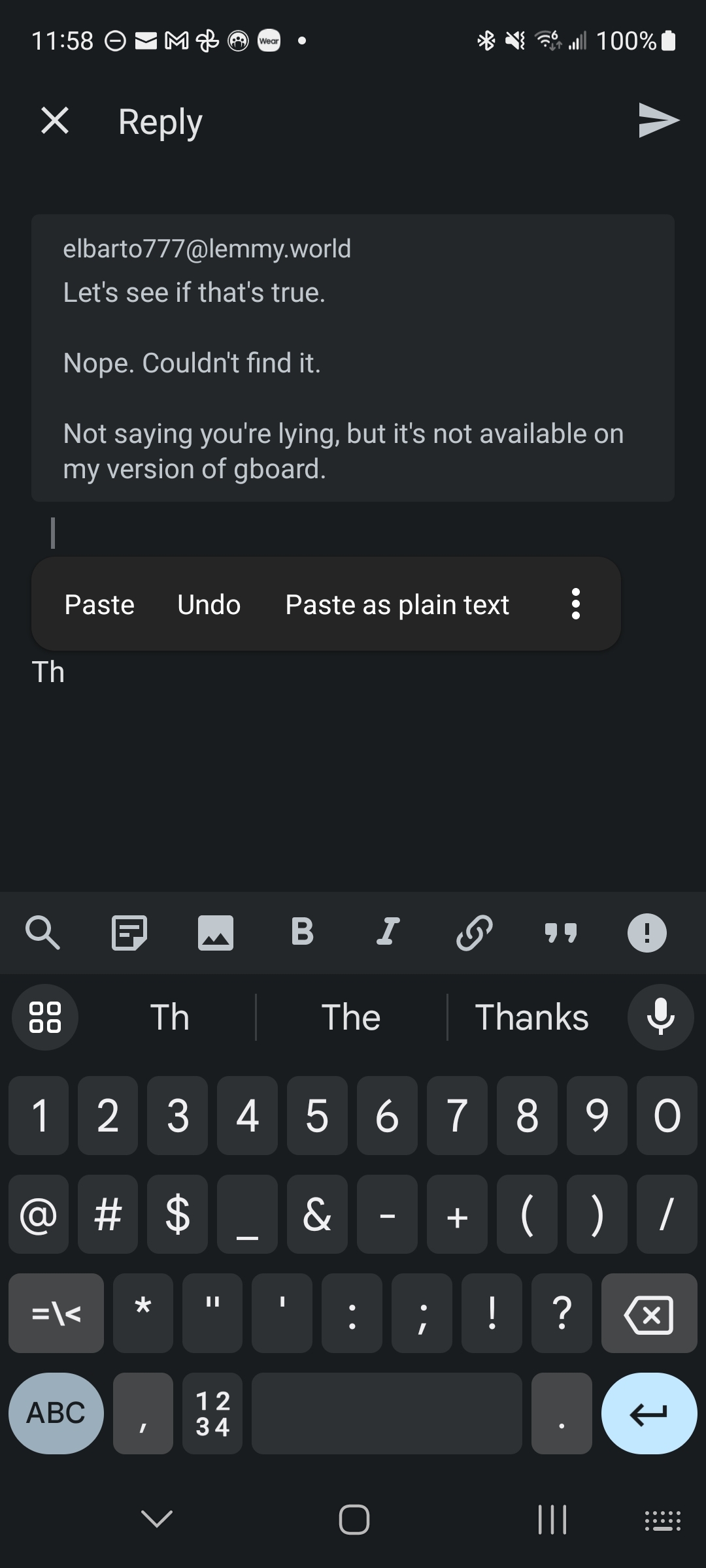
What phone do you have?
Galaxy S20. I saw the other post was aGalaxy series as well; maybe Samsung just has it enabled?
It’s gotta be it, man.
Yeah, I’m thinking that’s the case … maybe it’s a tweak to their Android text boxes. That seems like something that’s got to be keyboard independent.
The options that you see there are not dependent on your keyboard though. Change your keyboard to something else, and you still see the same options when long pressing a text field.