Iced Raktajino
I’m beautiful and tough like a diamond…or beef jerky in a ball gown.
- 58 Posts
- 303 Comments

 52·4 days ago
52·4 days ago- Not every
<input type="text">is suitable for political opinions. - Political opinions are like assholes: we all have them, they all stink, we all think our own doesn’t stink, and the world is a better place when everyone doesn’t have them on constant display.
- People who inject politics into everything are generally insufferable and there’s a reason major communities have rules prohibiting politics.
- Not every
Personally, I love that layout.
I’m always at a loss for what to put up as wall decorations, and I hate rats nests of cables. Win-win!

 44·10 days ago
44·10 days agoNew U.S. rules will soon ban Chinese software in vehicle systems that connect to the cloud
Seems to me that the easiest way to get into compliance would be to not make the car connect to the cloud/internet. I’m gonna drive my 2017 model until I can buy a new car that isn’t a smartphone on wheels.

 14·19 days ago
14·19 days agoLoops finally seems usable now. I tried the beta a while back and it was kinda “Meh” but it’s improved significantly since. And you can browse on the website now, too. I’m not into short form videos, but credit where it’s due.
Well, I do like short form videos, but I hate panning for the gems and just let my friends send me the ones that rise to top.

 16·19 days ago
16·19 days agoIt’s so common for “anti-censorship” to be code for “Nazi-friendly” that I’m immediately suspicious of any platform that uses that as a selling point.
I’m similarly suspicious, but it’s not just code for “nazi-friendly” but also crackpots, maladaptives, etc. Rational people who read and say “anti-censorship” in this context know it means that it’s not beholden to corporate or government interests. But everyone else seems to want to interpret that as “I can say whatever I want! How dare you mod anything I say?! Freeze-peach, y’all!”
I wish they’d pick a different term for these non-corporate alternatives, but I don’t have a better suggestion to offer right now.

 43·19 days ago
43·19 days agoTrash? None.
Clutter / work-in-progress: No comment.

 2·20 days ago
2·20 days agoI don’t even bother with local ports anymore. It’s just too much hassle when I switch providers, email services all seem to universally sinkhole anything originating from a residential IP even if I am able to convince them to unblock 25/TCP, and I refuse to pay extra for a static IP or upsell to business class at a massive price increase.
My ISP, while otherwise fine, still has not rolled out IPv6 yet and the DHCPv4 lease duration is short and will randomly assign a different IP rather than renewing the lease on the existing one. I don’t like relying on dynamic DNS or relying on running a daemon to update my public DNS records when my public IP changes. Been there, done that, and bought a crappy t-shirt at the gift shop.
I’ve had a VPS for close to 10 years now that is my main frontend and, through some VPN and routing trickery, allows me to have my email server on-prem but use the VPS for all inbound and outbound communication. A side effect benefit of this setup is I can run my email server from literally anywhere and from anything with an internet connection. I’ve got a copy of my email stack on a Pi Zero clone that stays in sync with my main one. During long power outages, I can start that up and run it from a hotspot with a power bank running it for almost 2 days (or indefinitely when I’m also charging the power bank from a solar panel lol).

 3·20 days ago
3·20 days agoYep, same except being one of the first ones in the state.
The best part is it works when the power is out and doesn’t flap constantly if the electricity blips. Every cable provider I’ve ever had has failed spectacularly at maintaining the UPSs in the neighborhood nodes.

 28·20 days ago
28·20 days agoI can understand that speeds vary by area, but it’s not like it’s difficult at all to have those in a database where a web tool can return them based on your zip code. But yeah, it was like that when I signed up with Optimum (nee Suddenlink) years ago.
The other thing they do is require a truck roll for any kind of hookup. They almost got some of my business back but were so rigid that I said “the hell with it”. My fiber provider was having some growing pains and I called Optimum to reactivate my service on a lower plan to use as a backup connection (I work from home). All they needed to do was setup the account and re-authorize my modem (my hookup was still live and I had my own modem). They flat out refused to do any of that and required a tech to come “within 3-5 business days” and read the modem serial number to them to activate it. So I said hell with it, called T-Mobile, and activated my old 5G hotspot.

 25·20 days ago
25·20 days agoI would guess it’s not just Comcast. Optimum serves my area and they’ve basically been begging people to switch back since this area got fiber a few years ago.
Their offers are like $25/mo for 200/10 Mbps and no data caps. But they’re not guaranteeing the price. Seems like they’re going after the lower end of the market.
I basically say “boo hoo”. This is what actual competition looks like. Cable companies have sat on their ass and milked their infrastructure for decades (only updating the headend equipment to keep up).
Optimum cold called me once and I flat out told them if they wanted me back, they need to run fiber to my home, give me the same symmetrical speed I have now, for at least $10 less than I’m paying my fiber provider, and lock that price for at least 5 years. The rep basically kinda sighed, so I guess they’ve heard that response from more than just me.

 13·21 days ago
13·21 days agoChee-chew-choo-cha-chooo

 274·23 days ago
274·23 days agoThe irony of Lennart “let’s change everything about Linux because I know better” Poettering creating a company called Amutable is not lost on me.
But also, that tracks because now it’s “I know better so now you can’t change anything” which is pretty on brand.

 2·26 days ago
2·26 days agoThe base system is stable. The only instability I really had with mine was the fingerprint sensor resetting every week. It would just stop registering until you turn fingerprint detection off, reboot, and re-enroll all of your prints. The second update they pushed seems to have fixed that.
Their default launcher could use some work. I replaced Minimal Launcher with a similar one that works identically. The problem with Minimal Launcher is it is hardcoded to certain apps. I’ve de-googled mine so I don’t use Google clock or calendar. Clicking the time or date in Minimal Launcher will only take you to Google Clock or Calendar (respectively) rather than asking what app to open or trying to detect the default app for that. I submitted a bug for that a couple months ago but so far no fix.
They also seem to only update their software (launcher, quick settings, keyboard config, etc) through system updates rather than via apps. You also can’t disable any of them either.
I also haven’t heard anything more about them supporting non-Googled or third party Android builds.

 1·26 days ago
1·26 days agoThe hardware is the same AFAIK but they’ve put out
twothree software updates since I’ve had it. One added some extra features to the eink control utility and the second fixed some really annoying bugs with the fingerprint sensor. Both also included the system security updates as well.There was a 3rd one a few weeks ago, but I think it was just a security bump. It wasn’t announced and just showed up. There may have been some tweak to the QWERTY keyboard utility because now the annoying bar that only indicated the ALT/Shift status at the bottom is no longer there and was happy to no longer see.

 1·27 days ago
1·27 days agoI was prepared for 6, but I’m good with 8. Thanks!

 11·27 days ago
11·27 days agoSame. It would definitely be my daily driver. I’m using the Minimal Phone now but have often found that I would rather have this same form factor with a regular screen, and the Communicator seems to basically be that. I am still deciding if I want to pre-order but I’ve set a reminder to do or don’t before the window closes.
According to the support ticket I put in a week or so ago, the bootloader will be unlockable which is great news.
The only thing the specs don’t mention is how much RAM it will have.
Gonna be a bit nippley this weekend.

 7·29 days ago
7·29 days agoI’m not optimistic for a full crash (though I’d love to see it), but at some point the “introductory price” is going to be replaced by the real cost and I am optimistic some people will not want to pay it. As OP said in their post, the guy on the flight would probably keep paying it no matter how much it costs but most people, I hope, would just opt to use their brains for free instead (I said overly-optimistically and probably very naively).
Basically, like the drug dealer cliche, we’re still in the “first hit is free” phase of adoption.

 141·29 days ago
141·29 days agoIf it means a bunch of people not qualified for the jobs they hold get the boot and are replaced by people who actually know what they’re doing, I consider that a net gain for society.
It’s like Malcolm says in Jurassic Park (slightly modified):
I’ll tell you the problem with the scientific power that you’re using here: it didn’t require any discipline to attain it. You read what [the chatbot shat out] and you [just copied it]. You didn’t earn the knowledge for yourselves, so you don’t take any responsibility for it. You stood on the shoulders of geniuses [whose knowledge was stolen] to accomplish something as fast as you could and before you even knew what you had you patented it and packaged it and [now you’re pretending you’re qualified].


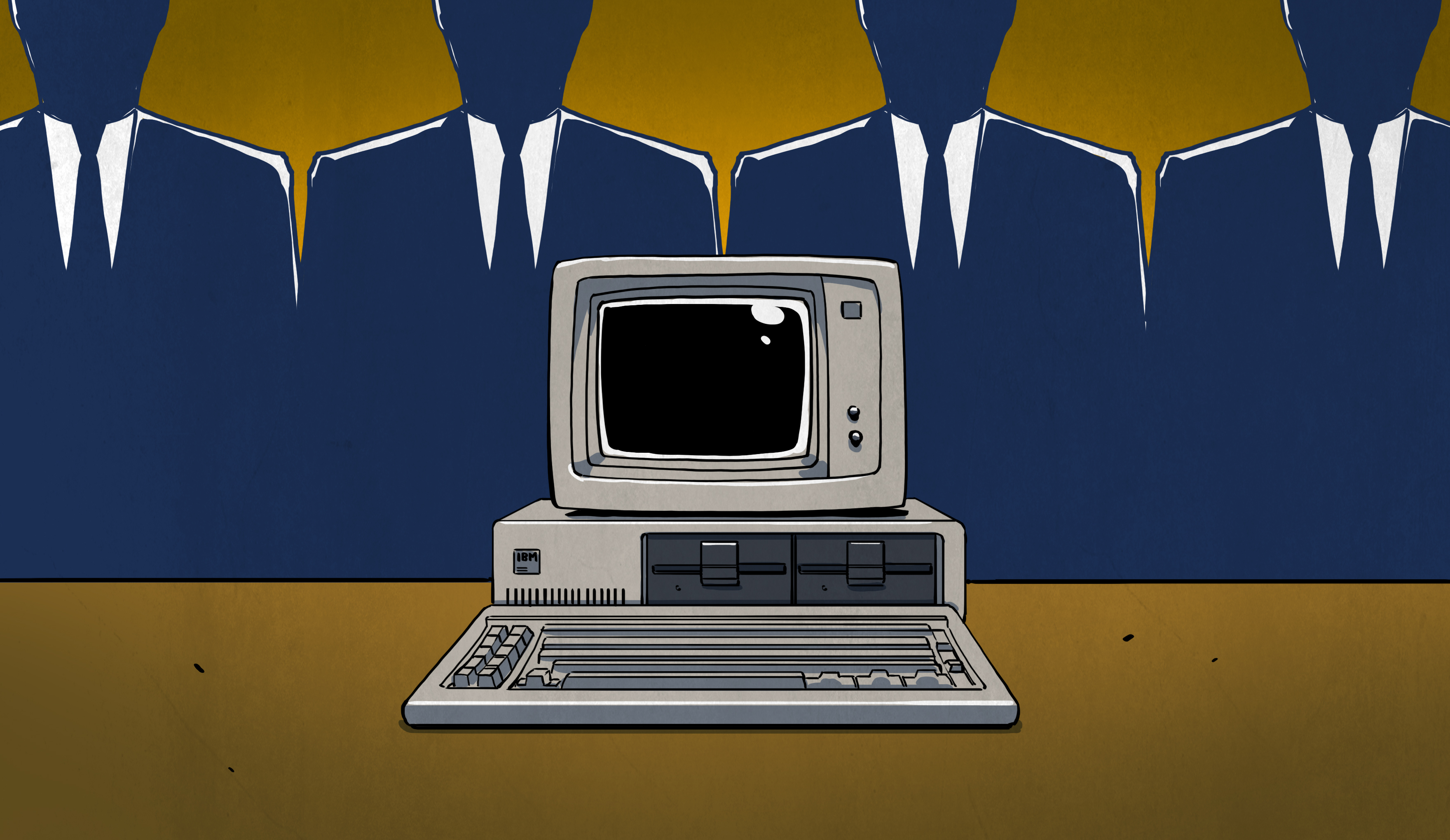







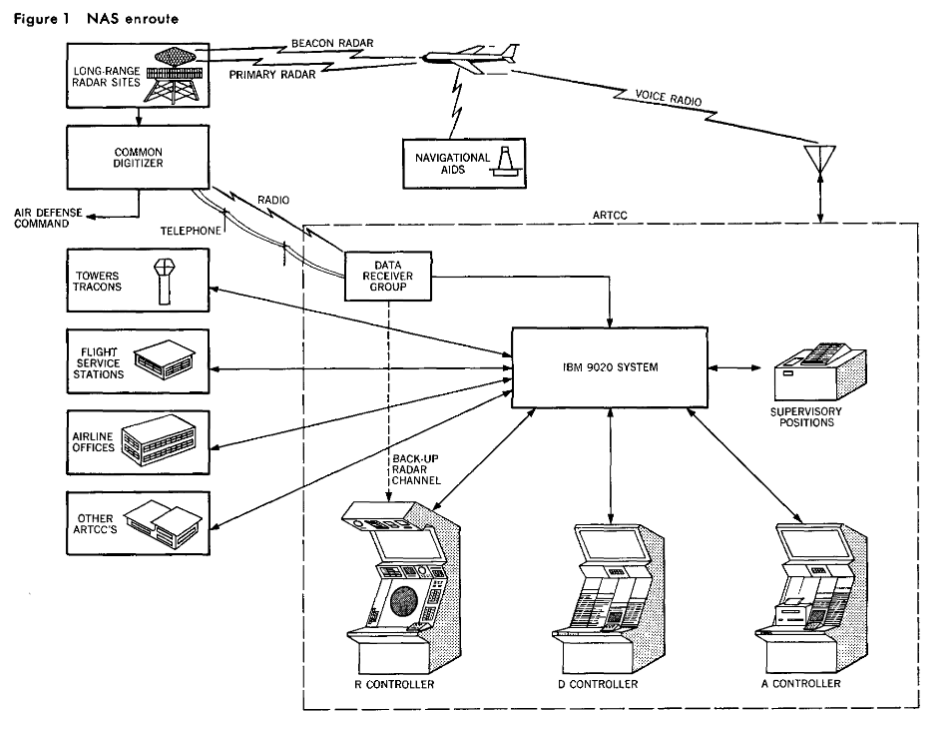

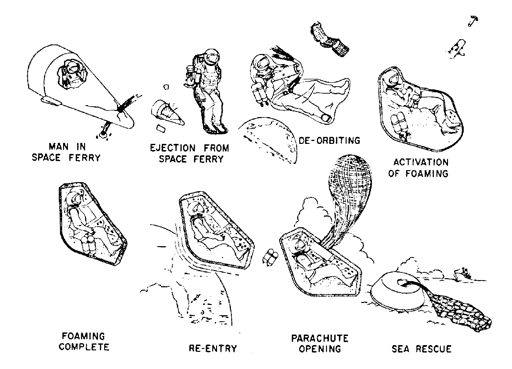


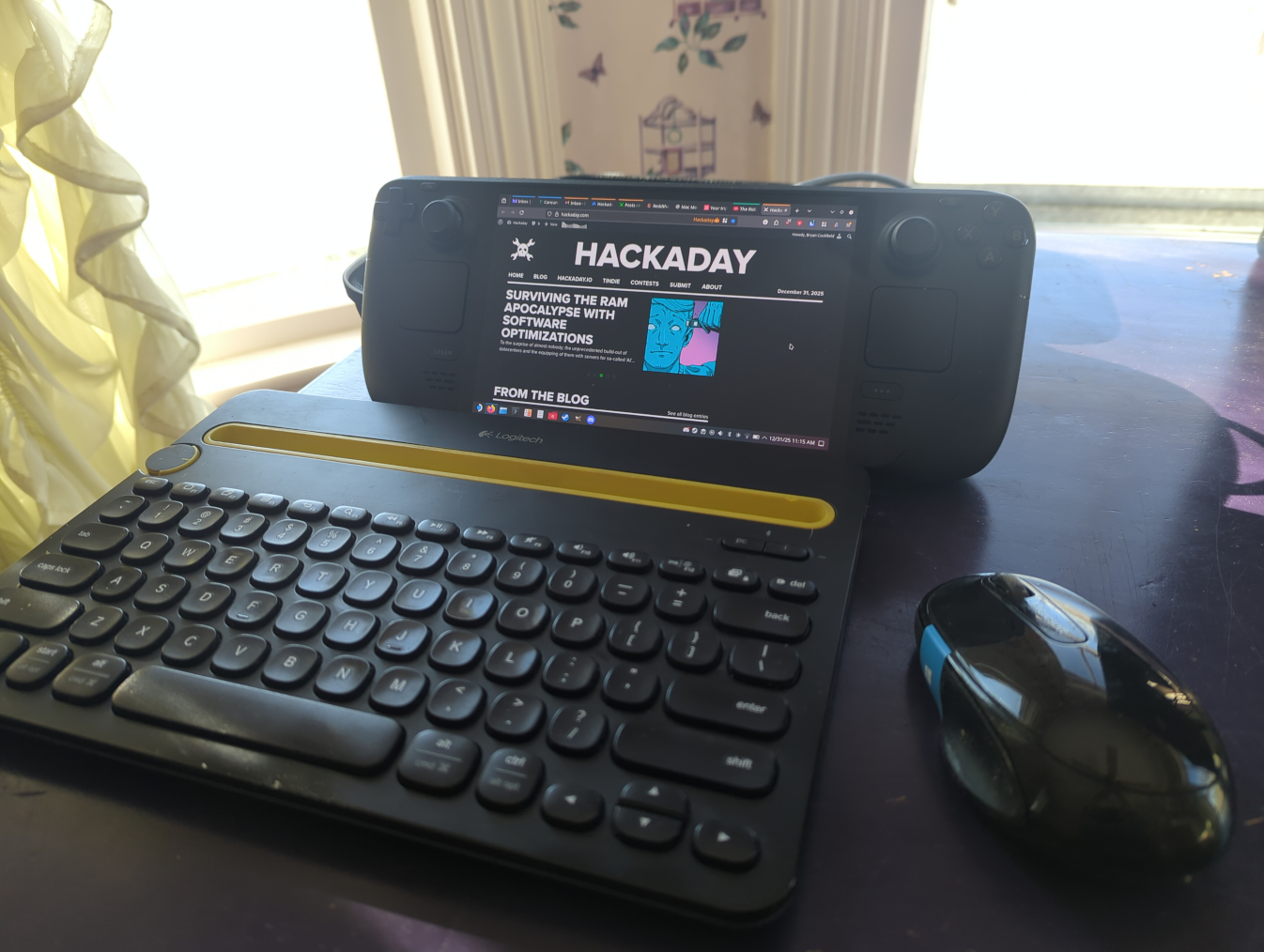


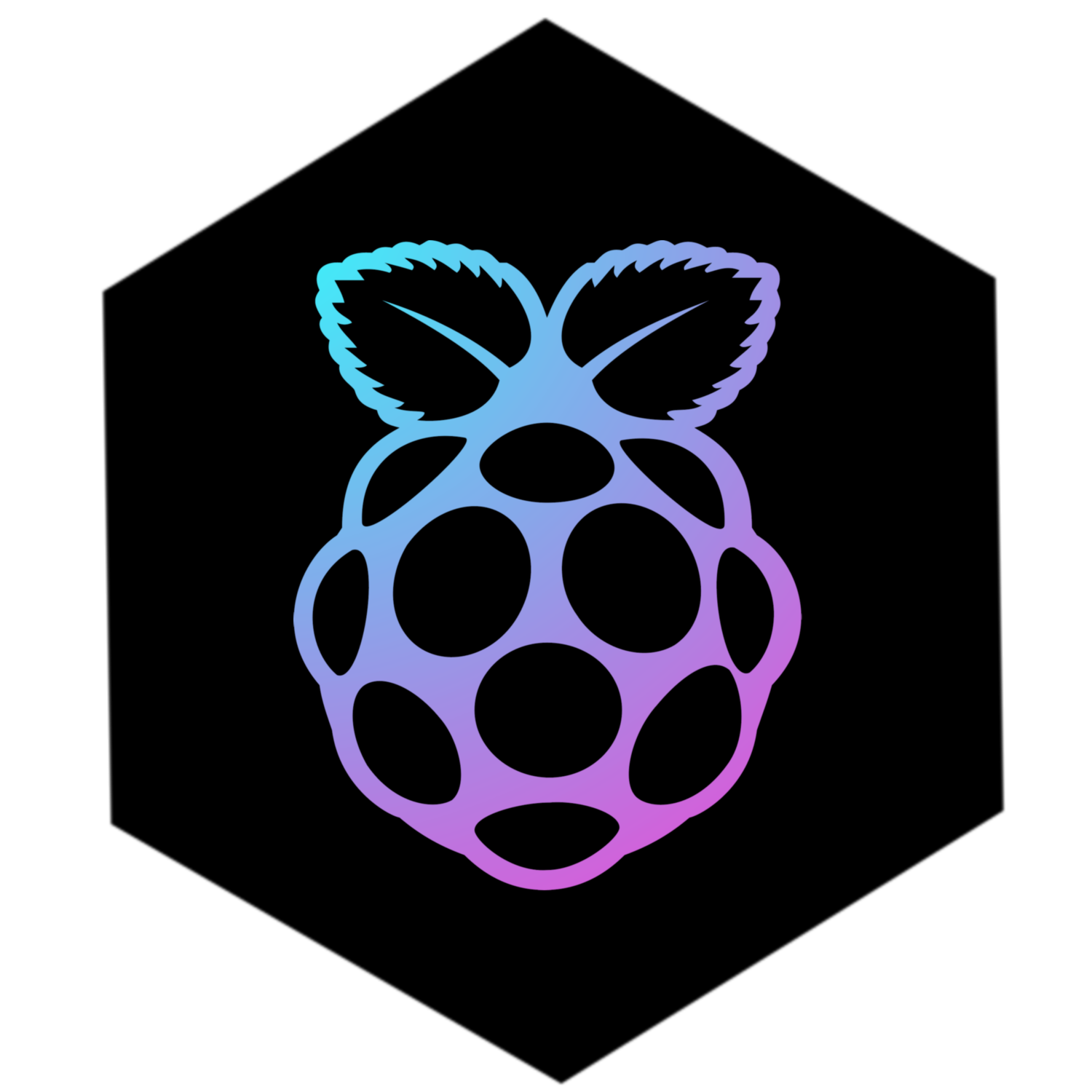

If you’re gonna repost stuff from ml at least re-upload it so I don’t have to connect to it.