OneNot
AKA “1N07”
- 1 Post
- 5 Comments
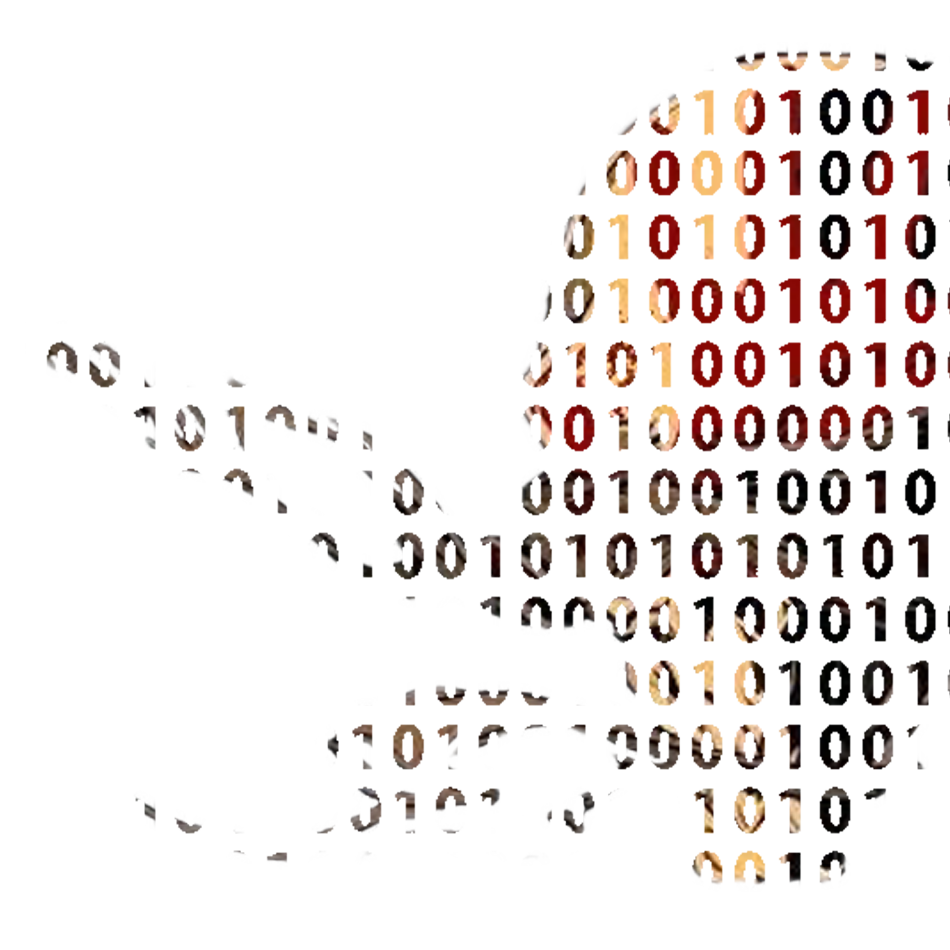
 19·1 year ago
19·1 year agoThere is r/Lemmy and r/LemmyMigration
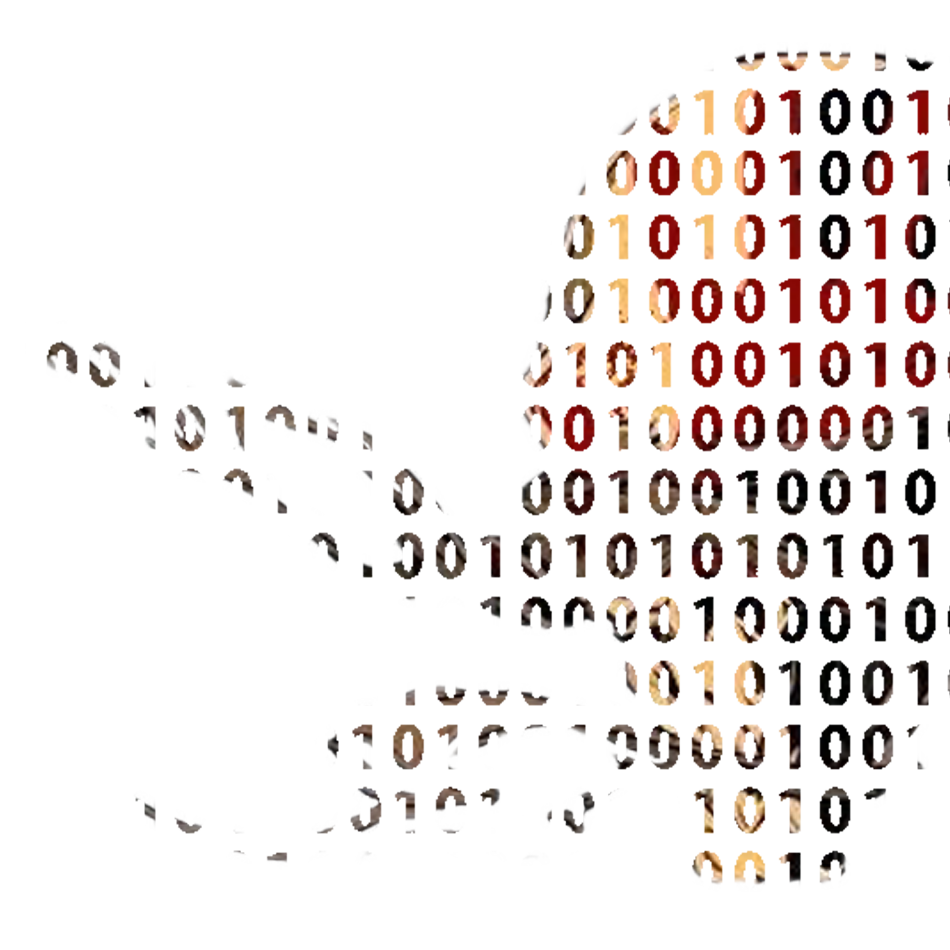
 2·1 year ago
2·1 year agoYeah. I never really watched shorts, but I recently started watching them and I get tons of right-wing/red-pill shit in there despite clicking on “dont recommend this channel” (or whatever it says) on like 50 of those types of channels.
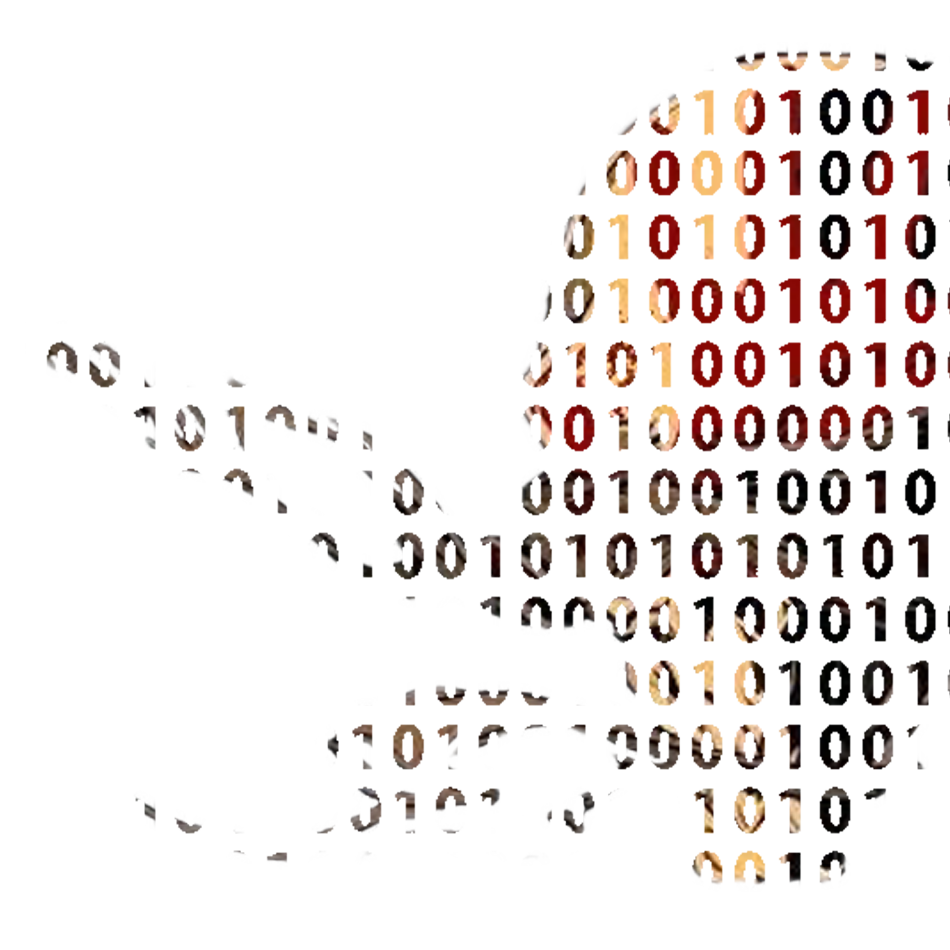
 3·1 year ago
3·1 year agoI’ve been doing basically the same thing on a QNAP NAS slowly as I find time to learn.
My current setup is NAS with a docker running Jellyfin (Plex alternative that is FOSS and also better in my opinion). I setup a reverse-proxy via https to Jellyfin on the NAS.
I have VPN+Prowlarr+Radarr+Sonarr+Lidarr+qBittorrent setup on my PC and uploading locally to the NAS for Jellyfin.
I have a domain purchased and using DDNS to point the url to my IP, though that doesn’t appear to be working properly right now.
So as is, it works quite well at least on my local network, but when I find the time I’ll get the domain working so I can properly login to Jellyfin remotely with it. Then next up is moving the torrent setup onto the NAS in it’s own docker stack.
My NAS also has two physical network interfaces so I’m also going to setup the other one to be exclusively a VPN connection so I can let different docker stacks use different network interfaces. (VPN for torrent docker stack and non-VPN for remoting into the NAS or something. I’m not sure yet.)
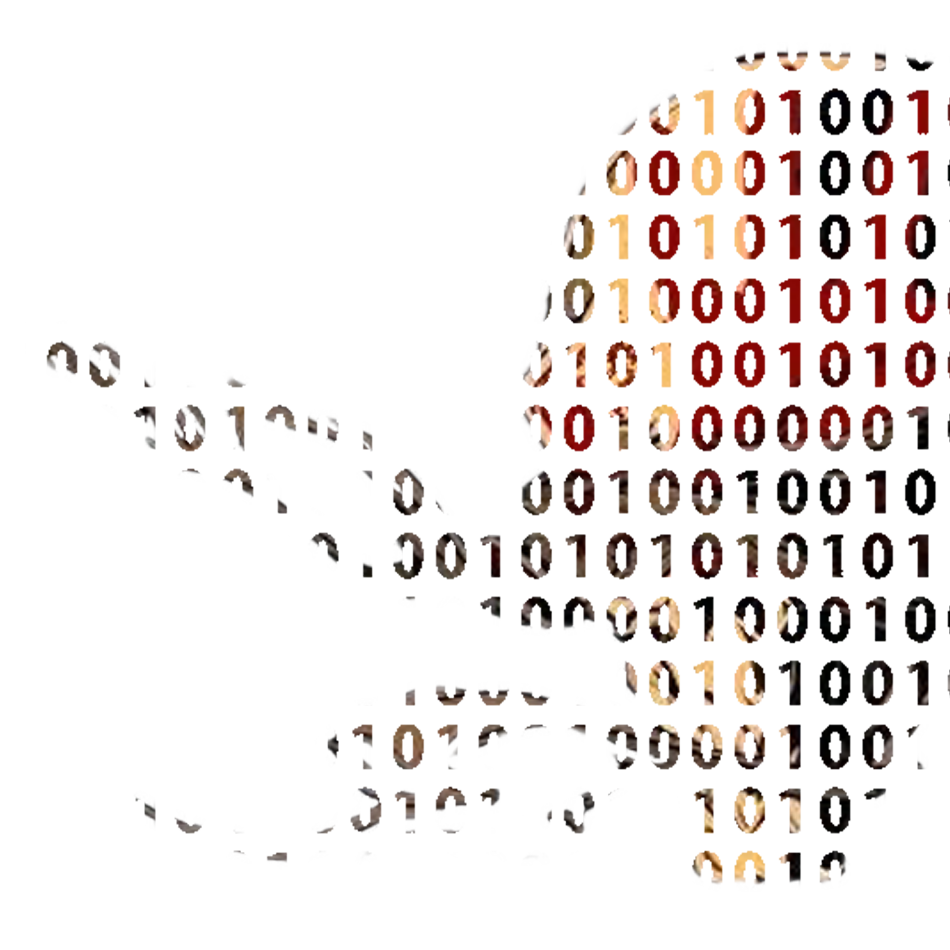
 14·1 year ago
14·1 year agoI just took a look at one of the most popular recent “mutiny posts” and wow, it really has gone to shit. I get that some people might not care about the API mess, but they actively hate the mods there. Half the comments are just unhinged and are still upvoted.
There was even an unabashed antivaxer comment from some guy drawing some sort of insane comparisons between mrna and r/Piracy mods and even that was upvoted lol
I don’t know if the numbers back this up but I hope that the reason for this is just that the reasonable people moved to Lemmy and it’s just the crazies left there…


To give an update, I did end up getting a Shield because I really want enough horsepower to have a proper, smooth experience. I got the non-pro version and saved a little bit with that, since I mainly just need it for streaming media from a NAS.
So far it’s been good, though I did also find out that some of the stuttering was probably caused by having subtitles on and using the LibVLC player instead of exoplayer (or automatic selection that was apparently choosing it?). I still had stutter on the Shield when using LibVLC in combination with subtitles, though I think it might have been less pronounced. As soon as I either disabled subtitles or changed to exoplayer, the stutter was gone. It’s still a little early to say for sure, though. The general UX and lack of UI navigation lag has been great.
I will also say that I feel like the image is just… different. I think the contrast is bigger and blacks are darker, despite making sure I’m on the same picture mode (from TV settings). I can’t really say that it’s better, just different. Might just be in my head too, honestly. I should compare the two at some point…
I might come back again even later to do another report. :)