

Good! Now that you know, can you answer my question and tell me an alternative?


Good! Now that you know, can you answer my question and tell me an alternative?


Oh, you don’t know what SaaS stands by?


Honest question: is there a centralized alternative? Like “here, install this or use this SaaS, it enables your community to chat, discuss in forums, and allows you to manage a FAQ/KB from the content from the chat and forums”
EDIT: don’t get why the downvotes. It’s a question, not a statement.


I have a big gaming desktop and at first it felt kinda slow, but then I found out it was happening because of the previous plasma 5 config messing with things, and the variable refresh rate affecting the mouse cursor movement.


My brother in Christ, installing a .deb is downloading the .deb directly, as you would when downloading discord from discord.com, and you use dpkg to install it (apt uses dpkg to install the deb file).
You saying “the deb file” is not the same as “using the official repo”, as dependencies might not have been installed by only using the .deb file.
Make sense?


What .deb file? Their page says to add a repo and use apt:
sudo apt install curl
sudo curl -fsSLo /usr/share/keyrings/brave-browser-archive-keyring.gpg https://brave-browser-apt-release.s3.brave.com/brave-browser-archive-keyring.gpg
echo "deb [signed-by=/usr/share/keyrings/brave-browser-archive-keyring.gpg] https://brave-browser-apt-release.s3.brave.com/ stable main"|sudo tee /etc/apt/sources.list.d/brave-browser-release.list
sudo apt update
sudo apt install brave-browser


And how did you install brave?


Is there any single plasma command to reset plasma settings to default? I had issues with powerdevil and plasmashell, and both were resolved by deleting ~/.config/*rc and ~/.config/kdeglobals


Not just yet! For now only the desktop has HDR gamma and color settings, don’t expect more than that until more patches arrive.
And I understand that, at least in this first release, the objective is to have gaming hdr, not movies nor images…


Make sure you follow the wiki: you need to put the repo at the top of the list!


Can I just enable the KDE-unstable repo in arch and test?
EDIT: Yes, just follow the wiki and reboot!
HDR (for games) here we gooo
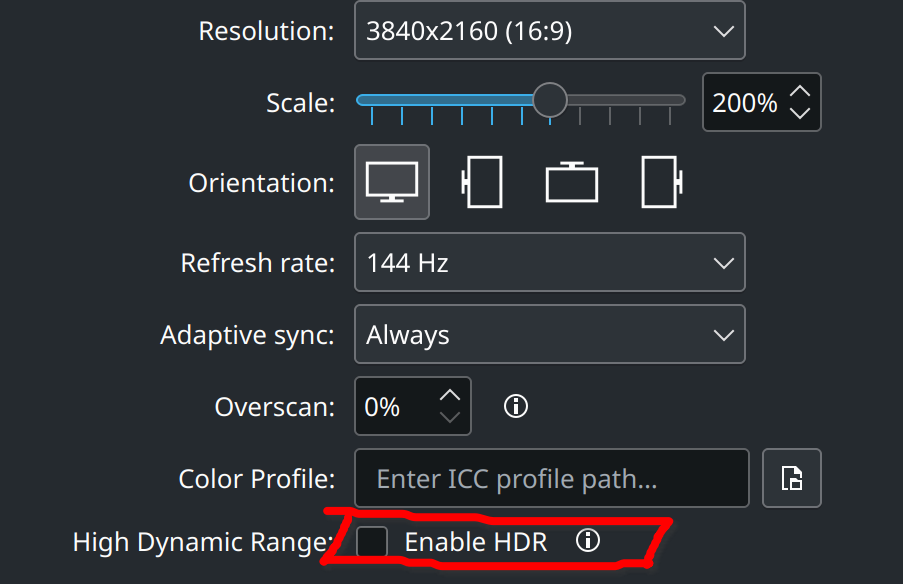
Edit 2: Ok, gotta wait a bit more for the great work of Zamundaaa to be merged. Can’t wait!


“ There is evidence that some carriers have a propensity to eat other carriers and then carry the eaten payloads.”
This is gold
Is there a way to see them without deploying plasma 6?
Nope. Maybe I should, it’s just that I usually use vanilla themes, and keep it that way.


What are you using to switch the GPU? Have you tried alternatives? EnvyControl for example.
Also, have you checked if you’re using ONLY Radeon-Vulkan for the AMDGPU, and not AMDVLK also?


How do you handle which GPU is used in which game? I would guess you have an AMD iGPU, and a Nvidia GPU for games, right? Maybe something along those lines got updated?
Please send feedback in https://invent.kde.org/plasma/plasma-desktop/-/merge_requests/745
I’m really looking forward to using something like rust coreutils, but only once the testing passes the gnu test suite (https://github.com/uutils/coreutils-tracking)
I just switched from Arch to Endeavour to Fedora! My 2 cents: