bahmanm
Husband, father, kabab lover, history buff, chess fan and software engineer. Believes creating software must resemble art: intuitive creation and joyful discovery.
Views are my own.
- 19 Posts
- 101 Comments
“Announcment”
It used to be quite common on mailing lists to categorise/tag threads by using subject prefixes such as “ANN”, “HELP”, “BUG” and “RESOLVED”.
It’s just an old habit but I feel my messages/posts lack some clarity if I don’t do it 😅

 3·1 year ago
3·1 year agoUpdate
sh.itjust.works in now added to lemmy-meter 🥳 Thanks all.
I didn’t like the capitalised names so configured xdg to use all lowercase letters. That’s why
~/optfits in pretty nicely.You’ve got a point re
~/.local/optbut I personally like the idea of having the important bits right in my home dir. Here’s my layout (which I’m quite used to now after all these years):$ ls ~ bin desktop doc downloads mnt music opt pictures public src templates tmp videos workspacewhere
binis just a bunch of symlinks to frequently used apps fromoptsrcis where i keep clones of repos (but I don’t do work insrc)workspaceis a where I do my work on git worktrees (based offsrc)
Thanks! So much for my reading skills/attention span 😂
Which Debian version is it based on?

 133·1 year ago
133·1 year agoSomething that I’ll definitely keep an eye on. Thanks for sharing!
RE Go: Others have already mentioned the right way, thought I’d personally prefer
~/opt/goover what was suggested.
RE Perl: To instruct Perl to install to another directory, for example to
~/opt/perl5, put the following lines somewhere in your bash init files.export PERL5LIB="$HOME/opt/perl5/lib/perl5${PERL5LIB:+:${PERL5LIB}}" export PERL_LOCAL_LIB_ROOT="$HOME/opt/perl5${PERL_LOCAL_LIB_ROOT:+:${PERL_LOCAL_LIB_ROOT}}" export PERL_MB_OPT="--install_base \"$HOME/opt/perl5\"" export PERL_MM_OPT="INSTALL_BASE=$HOME/opt/perl5" export PATH="$HOME/opt/perl5/bin${PATH:+:${PATH}}"Though you need to re-install the Perl packages you had previously installed.

 4·1 year ago
4·1 year agoThis is fantastic! 👏
I use Perl one-liners for record and text processing a lot and this will be definitely something I will keep coming back to - I’ve already learned a trick from “Context Matching” (9) 🙂

 1·1 year ago
1·1 year agoThat sounds a great starting point!
🗣Thinking out loud here…
Say, if a crate implements the
AutomatedContentFlaggerinterface it would show up on the admin page as an “Automated Filter” and the admin could dis/enable it on demand. That way we can have more filters than CSAM using the same interface.
 1·1 year ago
1·1 year agoUpdate 1
Thanks all for your feedback 🙏 I think everybody made a valid point that the OOTB configuration of 33 requests/min was quite useless and we can do better than that.
I reconfigured timeouts and probes and tuned it down to 4 HTTP GET requests/minute out of the box - see the configuration for details.
🌐 A pre-release version is available at lemmy-meter.info.
For the moment, it only probes the test instances
I’d very much appreciate your further thoughts and feedback.
 2·1 year ago
2·1 year agoAgreed. It was a mix of too ambitious standards for up-to-date data and poor configuration on my side.
 11·1 year ago
11·1 year agosane defaults and a timeout period
I agree. This makes more sense.
Your name will be associated with abuse forevermore.
I was going to ignore your reply as a 🧌 given it’s an opt-in service for HTTP monitoring. But then you had a good point on the next line!
Let’s use such important labels where they actually make sense 🙂
 41·1 year ago
41·1 year agobeyond acceptable use
Since literally every aspect of lemmy-meter is configurable per instance, I’m not worried about that 😎 The admins can tell me what’s the frequency/number they’re comfortable w/ and I can reconfigure the solution.
You can hit the endpoint /api/v3/site for information about an instance including the admins list.
Exactly what I was looking for. Thanks very much 🙏
 4·1 year ago
4·1 year agoThanks for the link. Had no idea about that.
That was my case until I discovered that GNU tar has got a pretty decent online manual - it’s way better written than the manpage. I rarely forget the options nowadays even though I dont’ use
tarthat frequently.
TBH I use whatever build tool is the better fit for the job, be it Gradle, SBT or Rebar.
But for some (presumably subjective) reason, I like GNU Make quite a lot. And whenever I get the chance I use it - esp since it’s somehow ubiquitous nowadays w/ all the Linux containers/VMs everywhere and Homebrew on Mac machines.

 1·1 year ago
1·1 year agoLove the attitude 💪 Let me know if you need help in your quest.

 2·1 year ago
2·1 year agoI see.
So what do you think would help w/ this particular challenge? What kinds of tools/facilities would help counter that?
Off the top of my head, do you think
- The sign up process should be more rigorous?
- The first couple of posts/comments by new users should be verified by the mods?
- Mods should be notified of posts/comments w/ poor score?
I’m nitpicking but can you properly quote your code?


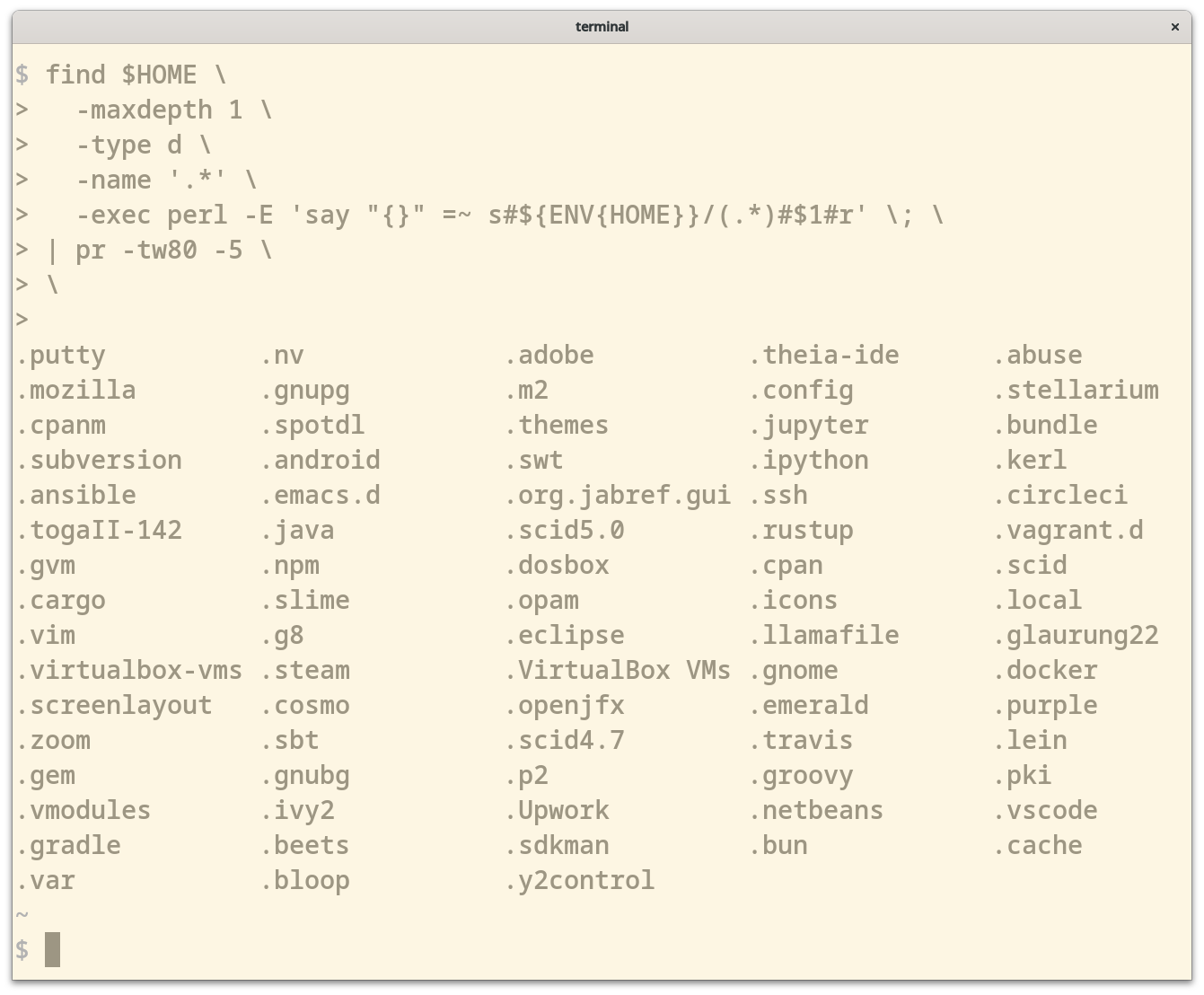









Good question!
IMO a good way to help a FOSS maintainer is to actually use the software (esp pre-release) and report bugs instead of working around them. Besides helping the project quality, I’d find it very heart-warming to receive feedback from users; it means people out there are actually not only using the software but care enough for it to take their time, report bugs and test patches.