

If people are ok with that then I guess it will stand, but it’s insane and anti-consumer in my book. A product costs what it costs, based on supply and demand, and if you can’t afford it you don’t buy it. This flimsy premise of “It lowers the bar to entry so users can upgrade later without having to replace!” will never come to fruition, and it’s too slippery of a slope to “put in a quarter to turn on your A/C”.








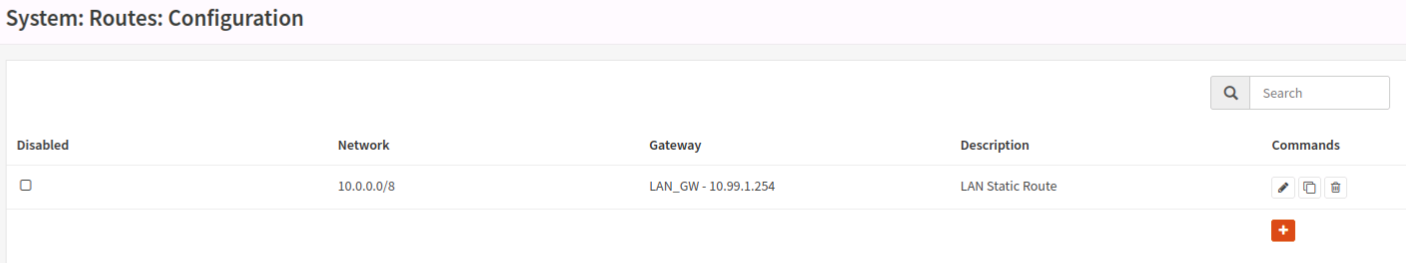
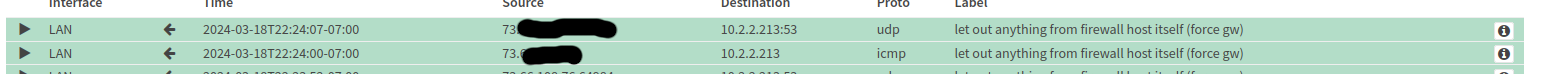



Part of the free-market attitude though is that you should be allowed to buy policy, so in that regard it’s consistent, you just have to account for corruption in the cost of doing business.